Summary
- Understand your room’s acoustics before placing your soundbar for optimal audio projection.
- Make sure you correctly connect your soundbar and set it up for seamless functionality.
- Adjust your soundbar’s audio settings to your preference and keep it up to date for optimal performance.
Sitting at home and
watching your favorite movies
or shows can be a great way to relax, but it’s an experience that can always be improved. One of the best ways to improve the whole set-up is to boost your sound, and having
immersive audio
is a total game-changer.
Sure, you could go all out and buy a full surround sound system with multiple speakers scattered around the room. But for most people, a good soundbar does the trick and takes up a lot less space. Soundbars are designed to deliver interactive audio from wherever they’re placed, but some people don’t utilize them to the best of their abilities.
Related
The Sonos Ace now supports TV audio swap with Ray and Beam soundbars
The software update also expands audio swap support with the Arc to Android devices.
I’ve had a soundbar for years, but when I moved, I left it unplugged after
mounting
the new TV — out of sight, out of mind. Eventually, I started noticing the sound in the family room felt… flat. So I dug the soundbar back out, tweaked a few things, and gave it a much-needed second life. Here’s what I did to revitalize my sound.
1
You have to understand the room
A new house means a new set of acoustics
When you’re setting up a TV, you don’t have a million options. The placement usually revolves around where your furniture already lives — after all, you need a spot to sit while you’re watching. Once that is decided, you can worry about the audio. But, if you have it against a wall or near a fireplace, you may not be getting the best acoustics you could.
Each room is different, so consider how high the ceilings are, how wide the room is, and how many objects are in the room — that’s vital for understanding what the sound will be like. There are advanced soundbars that can use AI technology to sense what a room looks like and amplify its sound based on its readings. But, if you have a regular soundbar, you have to do the manual work. Make sure the soundbar is positioned to project toward where you’re actually sitting — there’s nothing worse than all your dialogue bouncing off the kitchen cabinets while you’re camped out on the couch.

Related
TCL’s newest soundbar has the potential to elevate a home theatre on a budget
At $180, the entry-level speaker offers a surprising list of features.
2
Make sure you have the set up right
Connecting your soundbar can be difficult
TCL
Some soundbars are designed to connect to your devices via Bluetooth and give you the option to control them through an app on your phone — Bose soundbars are a good example. These typically also support HDMI connections for a more traditional setup. Having multiple ways to control your soundbar may seem nice, but it can also be frustrating if you don’t know how to navigate switching between the sources. Also, the Bluetooth connectivity has to be set up just right to ensure that it works with whatever device you’re trying to control it with.
Your soundbar will need to support HDMI-CEC, which stands for Consumer Electronics Control, in order for you to be able to control it with the same remote as your TV.
That said, soundbars aren’t just for TVs. You can use them as standalone speakers to play music from your computer or phone. In order to make your soundbar work fluidly and without issue, check and see how you’re supposed to control it. If there’s a Bluetooth option, make sure your TV can connect via Bluetooth to it. A non-smart TV will struggle to do that. Plugging it in via an HDMI port shouldn’t be an issue but having the ability to control the soundbar from the same clicker that you have for your TV requires some preset settings.
3
Balance your soundbar out
Get the settings just right
Bose
Just like a good pair of headphones, most soundbars come with preset audio settings — essentially a default EQ (equalizer) setup to get you started. But, you aren’t limited to the factory settings. In fact, giving them a little tweak can make a huge difference depending on what you’re looking for. Some of the newer models come with built-in microphones that automatically measure your room and adjust accordingly, but for most people, it’s a bit of trial and error to find what sounds best.
Many soundbars even let you create different audio profiles for different sources. So your TV might use one set of settings while your gaming console or phone uses another. If you’re watching a big action movie, for example, you might want to crank up the bass to really feel the soundtrack. You can adjust the treble, mids, and whatever else to better suit that particular room’s acoustics. You can often do this from the soundbar itself or through the app if it’s a Bluetooth-connected option.

Related
Best soundbar: Expert tested and reviewed
Dolby Atmos, app control, and more from top brands like Bose, Samsung and Sennheiser.
4
Make sure it’s up to date
This is an easy one to keep track of
Just like any machine with software, your soundbar needs to be kept up to date. This is crucial because the company will likely be setting up automatic updates (if they can) and you’ll want to make sure there are any bug fixes or new developments automatically done to your soundbar. It may seem like a basic thing, but some people may not have automatic updates set up on their app.
Updating the soundbar is the best chance at having one that works properly.
It’s worth popping into your soundbar’s app now and then to check the settings and make sure it’s still connected to the Internet. That alone can save you a ton of troubleshooting headaches. Sometimes, manufacturers roll out major feature updates through the app, and without them, your soundbar might start feeling outdated — or just not work as well. If you don’t want to add in automatic updates, read up on what the update is doing before you install it. Regardless, updating the soundbar is the best chance at having one that works properly.

Related
Bose Smart Ultra Soundbar review: Smart by name, smart by nature
This high-end Atmos soundbar intelligently elevates your TV’s sound quality, for a performance that matches its name.
5
Make sure the volume levels are properly set
Sometimes it really is the most obvious thing
LG
Few things ruin movie night faster than dialogue that’s barely audible — only to be followed by an explosion that rattles your windows. That kind of jarring sound imbalance can make watching anything feel like a chore. What you want is steady, balanced audio all the way through.
Instead of just riding the volume button on your remote, dig into your soundbar’s settings and look for the volume leveler. Most models have this feature, and it’s designed exactly for this problem. Once it’s on, it’ll help keep dialogue, action scenes, and background music at a consistent volume so you can actually relax and enjoy the show.
Trending Products

Sceptre Curved 24.5-inch Gaming Monitor as mu...

SAMSUNG 34″ ViewFinity S50GC Collection...

Wi-fi Keyboard and Mouse Combo – Rii Co...

Logitech Media Combo MK200 Full-Measurement K...