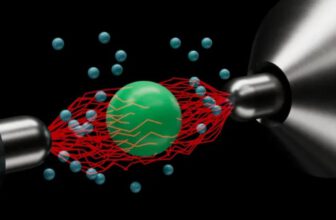Apple has expanded one of iOS’s most dynamic features — Live Activities — to CarPlay, marking a significant step in bringing real-time interactivity to in-car displays. Originally launched with iOS 16.1, Live Activities allowed users to stay updated on real-time events directly from the Lock Screen or Dynamic Island on iPhone. Over the years, the feature has been refined and integrated into more Apple platforms. With iOS 26, it now arrives on Apple CarPlay and macOS Tahoe, extending its usefulness beyond handheld devices.
For CarPlay users, this update introduces a more connected and information-rich driving experience. Live Activities enables drivers to monitor real-time updates — such as navigation details, sports scores, or food delivery progress — without needing to leave the main CarPlay interface. This integration keeps essential information visible while minimizing distractions from switching between apps.
Apple has also paired the rollout with other improvements to the CarPlay interface, including a Liquid Glass visual redesign, the ability to Tapback to react to messages, and new widget support for quick access to contextual data. Together, these updates make CarPlay more customizable and visually coherent with iOS’s evolving design language.
To access Live Activities on CarPlay, users must first update their iPhone to iOS 26 via Settings > General > Software Update. Depending on the car’s manufacturer, the infotainment system may also require a firmware update — either through Wi-Fi or a USB drive. Once updated, compatible apps will automatically display live data on the CarPlay screen when in use.

Common applications of Live Activities in CarPlay include turn-by-turn navigation through Apple Maps, sports score tracking, and delivery status monitoring for supported services. Users can customize which apps appear as Live Activities through Settings > Apps on the iPhone, enabling or disabling them individually.
CarPlay now supports multiple Live Activities simultaneously, allowing drivers to keep track of various events at once — for instance, viewing navigation directions while monitoring a flight arrival or controlling music playback. Since many third-party apps have already adopted Live Activities on iPhone, the transition to CarPlay brings familiar functionality to the dashboard with minimal learning curve.
Trending Products

Sceptre Curved 24.5-inch Gaming Monitor as mu...

SAMSUNG 34″ ViewFinity S50GC Collection...

Wi-fi Keyboard and Mouse Combo – Rii Co...

Logitech Media Combo MK200 Full-Size Keyboard...