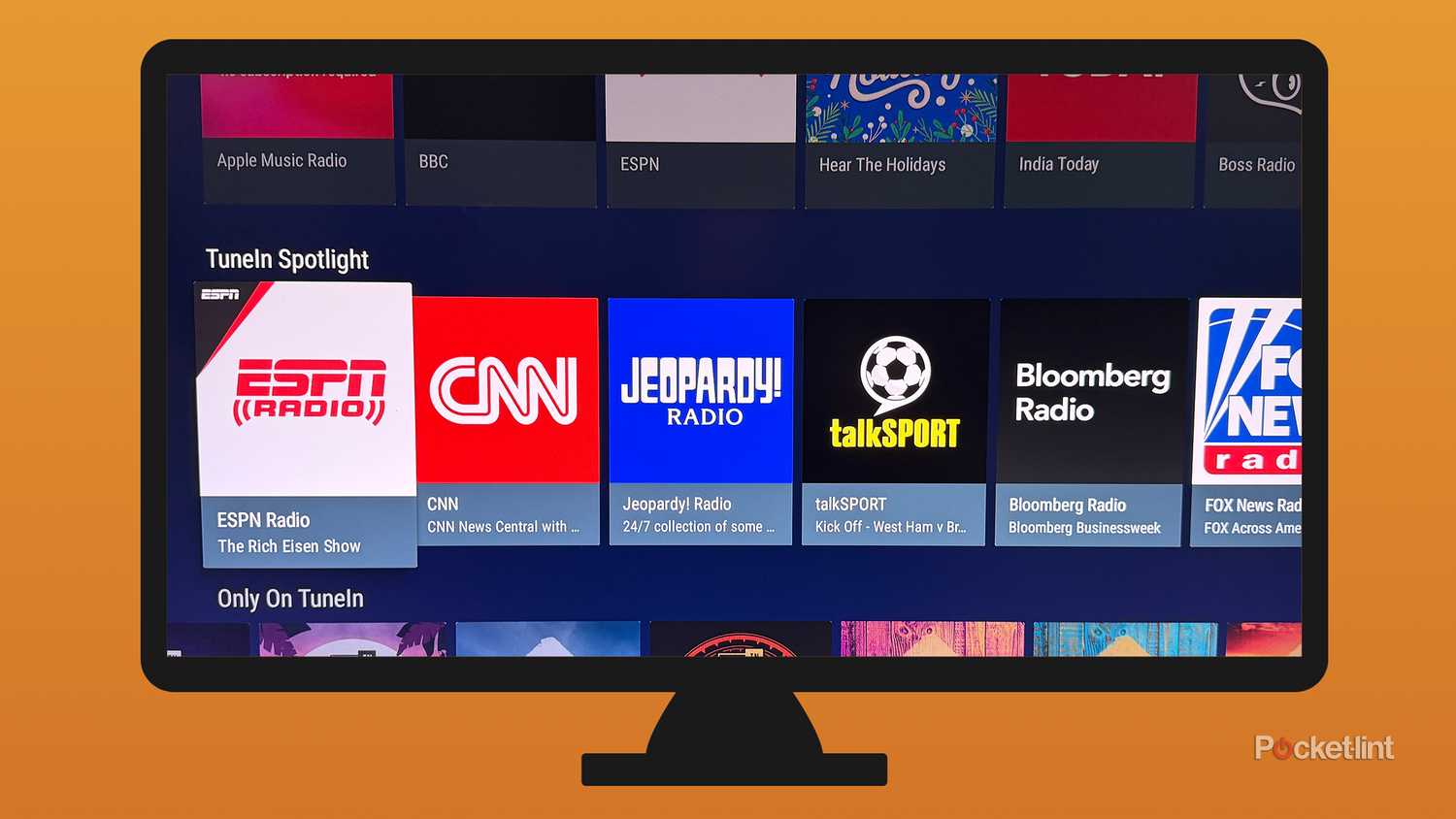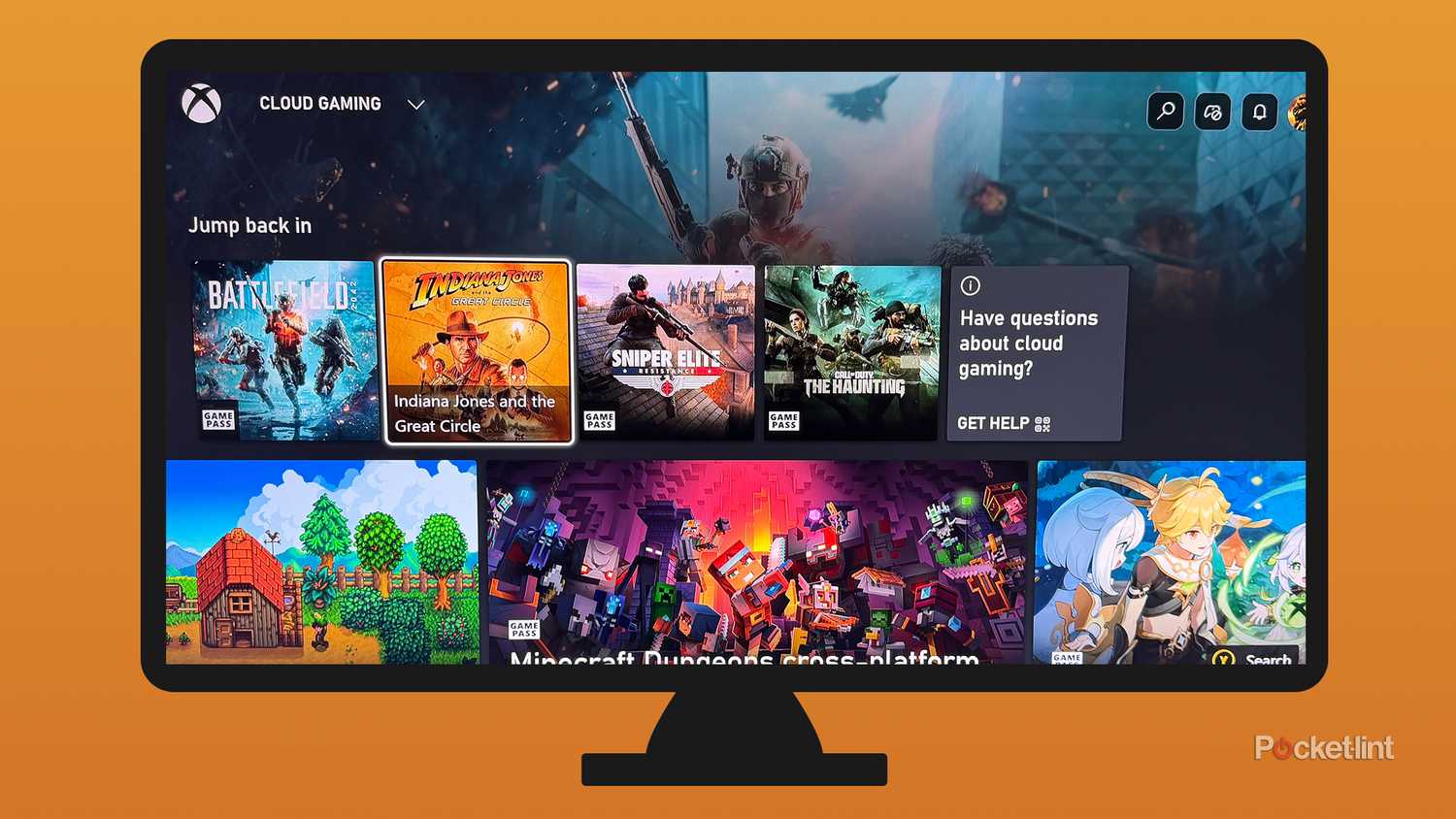What I like most about Amazon’s Fire TV Sticks is how easy they are to use. Once you plug it into your TV’s HDMI port and connect to the internet, you’re streaming in seconds. If you own a Fire TV Stick and use it regularly like I do, you’ve probably already downloaded most of the popular streaming apps on it too, such as Netflix, Disney+, HBO Max, and Apple TV, among others.
But there’s much more you can do with your Fire TV Stick beyond just watching major streaming services. All Fire TV Sticks have access to the Amazon App Store, where you can download hundreds of different apps that offer different utilities and features that make your Fire TV Stick more versatile. Since I started exploring the app store and trying out different apps on my Fire TV Stick 4K Max, it has completely changed how I use it.
Whether you want to turn your Fire TV Stick into a gaming hub or a media player, the possibilities are endless. Here are five apps I’ve installed on my Fire TV Stick that have made it more than just a way to watch streaming services, which I think you should try as well. All of these apps are free to download, and all are available through the Amazon App Store on your Fire TV Stick; no sideloading is required.
- Brand
-
Amazon
- Resolution
-
4K
- Audio codecs
-
Dolby Atmos
- RAM/storage
-
16 GB
TuneIn Radio
Listen to the radio on your TV with TuneIn Radio
While I enjoy listening to the radio in my car, I also love listening to it during the day while I’m working or doing chores around the house, and this Fire TV Stick app allows me to do just that. The app is called TuneIn Radio, and it’s a radio app that lets you listen to radio stations from around the world on your Fire TV Stick, so whether you want to tune into a local station or one hundreds of miles away, you can do that.
Don’t get me wrong, I enjoy listening to music on Spotify, but I still find it nice to turn on the radio and hear some different tunes that I might not have in my playlist, along with updates on the news and weather, depending on the station. While you can also download TuneIn Radio on your smartphone or PC, I’ve come to prefer playing it on my Fire TV Stick since I like the ambiance it creates in my living room. TuneIn Radio uses your location, so when you open the app, you’re greeted with stations that are local to you, as well as featured and popular channels to check out.
Watch local media on your Fire TV Stick
There’s a good chance VLC media player rings a bell if you use a Windows PC. But for those unfamiliar, VLC is an open-source media player app that you can use to play almost any video or audio format, like MP4, MP3, MKV, and WMV. While it’s one of the most popular media players downloaded on Windows and Mac computers, you can also install it on your Fire TV Stick to do the same.
Essentially, what VLC allows you to do on your Fire TV Stick is watch content directly on the device instead of streaming. However, that means you’ll need to supply the content yourself, either through an external storage device or a local network (like a NAS drive). So if you have a USB stick or an external hard drive with media on it, you can play it on your Fire TV Stick with VLC. Just keep in mind, you’ll need an adapter to connect an external drive to your Fire TV Stick. Still, if you’re looking for a way to turn your Fire TV Stick into more than just a streaming device, connecting it to your media library with VLC is a great option.
Xbox
Turn your Fire TV Stick into a gaming console
When I got my Fire TV Stick 4K Max earlier this year, I knew it could stream games from the cloud, but I didn’t take it seriously, thinking it would be laggy and the quality wouldn’t be very good. After trying out the Xbox app recently, I’m glad to admit my assumptions were wrong. With the Xbox app on your Fire TV Stick, you can play many Xbox games in fairly decent quality, no console necessary, thanks to Xbox Cloud Gaming. All you need is an Xbox Game Pass subscription (which starts at $10 a month) and a Bluetooth controller (Xbox, Sony DualShock 4, or Nintendo Switch Pro Controller all work).
Xbox Cloud Gaming is compatible with the Fire TV Stick 4K, Fire TV Stick 4K Max, and Fire TV Cube. It does not support the Fire TV Stick HD. It is coming soon to the Fire TV Stick 4K Select.
The main title I’ve been playing is Indiana Jones and the Great Circle, and I’ve been impressed with how the game looks and feels, considering it runs from the cloud. That said, is the experience perfect? No. I can still feel a bit of latency, but it isn’t enough that I don’t feel like I have total control over what’s going on in the game. For Cloud Gaming, Xbox recommends using 5GHz Wi-Fi with at least 20 Mbps speed for optimal performance, so if you have that, your experience should be similar to mine. It’s worth noting that Amazon also offers its own cloud streaming service called Luna, but I chose to try out Xbox, since it has a much larger catalog of games to choose from.
Plex
Stream free ad-supported Live TV channels and movies
Similar to VLC, Plex is an app that allows you to play your own media on your Fire TV Stick. However, unlike VLC, if you haven’t set up a media server yourself, the Plex app can still be useful. What’s lesser known about Plex is that it has a live TV feature, which lets you stream many free, ad-supported live TV channels — often called FAST channels — similar to apps like The Roku Channel and Pluto TV.
So, Plex not only lets you watch media you already own on your Fire TV Stick, but lets you watch tons of content for free. My favorite FAST channel on Plex is Top Gear UK, which streams the best episodes of the classic British car show around the clock. Additionally, Plex offers a large selection of free movies and TV shows supported by ads. If you’re tired of other FAST streaming apps, Plex is definitely worth checking out.
MyRadar and The Weather Channel
Keep track of the thunderstorm or snowstorm passing by
I’m actually recommending two apps here, but they serve the same purpose: checking the weather. MyRadar is an app I’ve been really enjoying lately, and it displays an animated weather radar of your current location on your TV. So, if you’re watching a show or movie, and suddenly it starts pouring rain, you can open this app and quickly see the weather radar for what’s happening outside. I’ve been able to track several thunderstorms using MyRadar on my Fire TV Stick, and with winter approaching, it will also be useful for monitoring snowstorms. You can also view the weather radar for other parts of the country, not just your local area, with MyRadar.
The second weather app I recommend is The Weather Channel, which I find to be a good companion app to MyRadar for getting a more detailed weather forecast. While you can easily check this on your phone, pulling it up on the TV is a fun way to do it, and if you’re with family and friends who love talking about the weather, this is a great way for everyone to see and discuss it.
Trending Products

Sceptre Curved 24.5-inch Gaming Monitor up to...

SAMSUNG 34″ ViewFinity S50GC Collection...

Wi-fi Keyboard and Mouse Combo – Rii Co...

Logitech Media Combo MK200 Full-Size Keyboard...