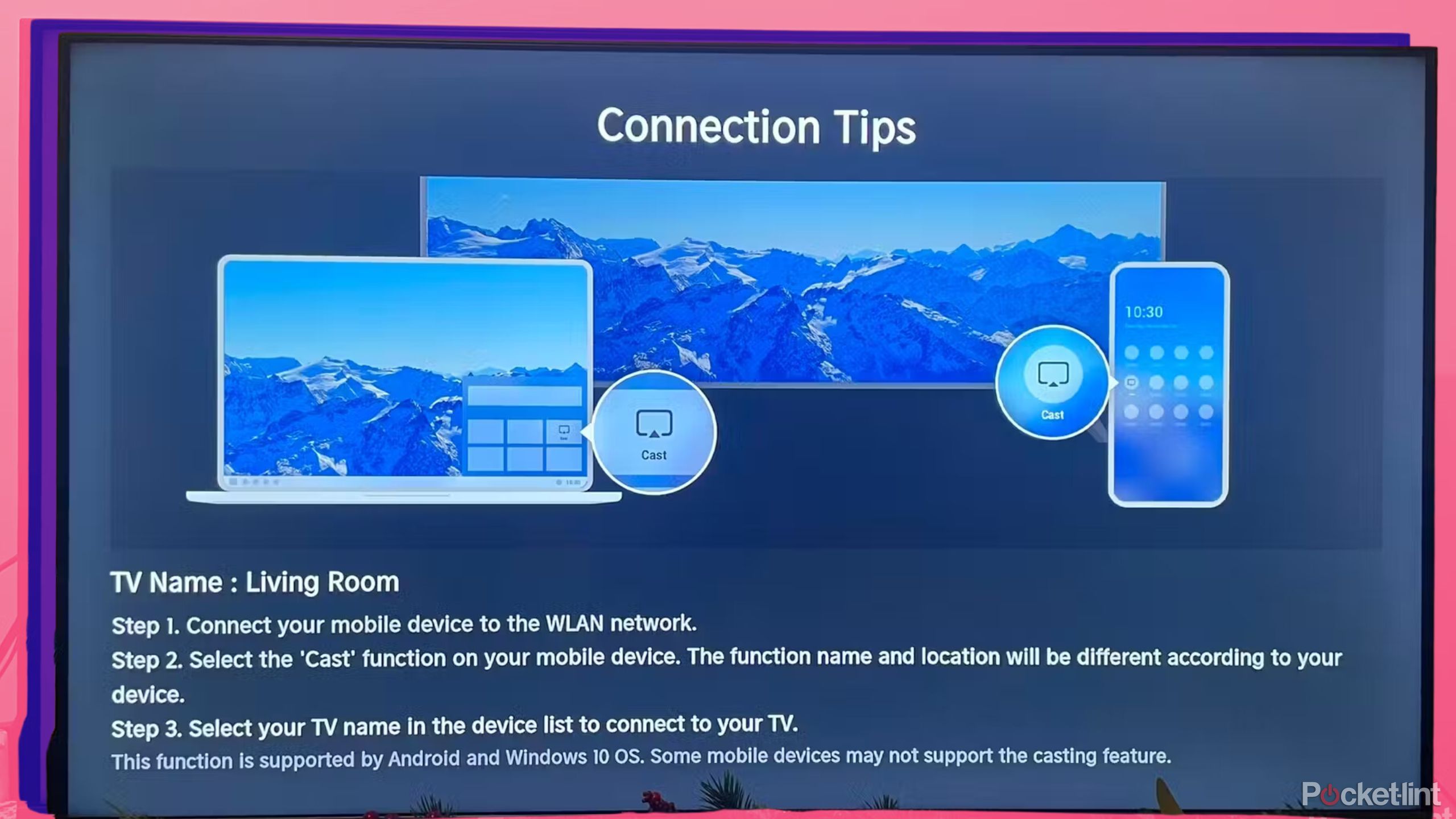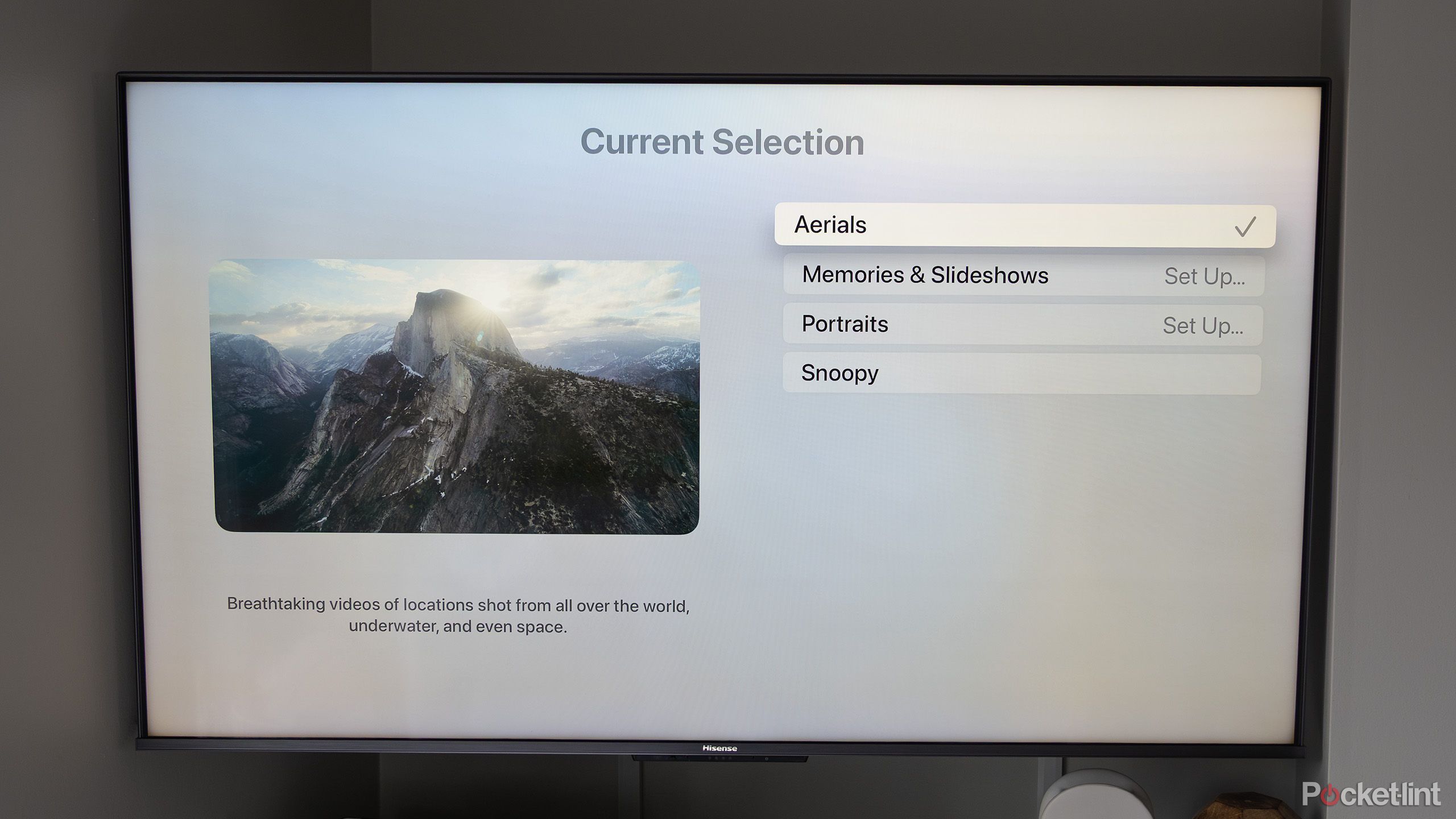Summary
- Despite owning a fairly large 55-inch flat screen TV, I hardly ever watch movies or tune in to shows.
- Thankfully, modern smart TVs are versatile and can perform several alternative duties.
- Here are 5 non-motion-picture-related things that I use my TV set for on a regular basis.
Despite owning a relatively large 55-inch
Sony 4K smart TV
, I’m hardly a frequent consumer of movies and shows. The only streaming service I use on a daily basis is
YouTube
(primarily via my smartphone), and I probably watch an average of 10 full-length films in total per year.
That being said, my living room-situated flat screen doesn’t sit idly. I regularly take advantage of its high-resolution display and its
high dynamic range
(HDR) visual acuity in a number of non-motion-picture-related ways. Here are the top five things I personally use my smart TV for each and every day.
Related
Your smart TV’s USB port is surprisingly useful
The versatile port is often overlooked, but here are four ways it can change how you use your smart TV.
1
Charging up my tech peripherals
Ironically, one of the most common things I use my smart TV for doesn’t involve its display in the slightest. My flat panel
has three built-in USB-A ports
, which are capable of delivering power to externally connected devices. I hate the clutter of having cables sprawled around my work desk, and so I opt to plug many of my peripherals into my TV to top up on juice, instead.
Most commonly, I plug my game controllers and my
Apple TV
remote into my TV, but the ubiquity of USB-C ports on my gadgets makes it easy to recharge anything from my mouse and keyboard, to my wireless earbuds, and everything in between.
It’s worth noting that the power delivery of most TV USB-A ports is limited — in other words, there isn’t enough electric oomph to top up the average laptop or other large electronic device, beyond a slow trickle charge.
2
Setting the mood for my living environment
Serenity is a screensaver or soundscape away
I’m a big fan of screensavers — so much so, in fact, that
I wrote an entire editorial
about the sorry state of screensaver support on Windows 11. Thankfully, most smart TV operating systems (as well as external set-top boxes) offer a range of images, patterns, backdrops, and landscapes to cycle through during device downtime.
Seeing how I hardly ever use my TV to, well, watch TV, you can imagine how frequently my flat panel switches into screensaver mode. I love configuring
scenic nature shots and architectural landscapes
to slowly pan on screen, as I find them to add ambiance to my living room aesthetic. I’ll often throw on some soothing music via the TV Spotify app, too, which only adds to the calm and cozy vibes.

Related
Every Google Chromecast: A timeline of Google’s cheapest streamer
With the Chromecast’s retirement on the horizon, here’s an abbreviated history of Google’s undeniably popular TV streaming dongle.
3
Casting my PC screen
Presentation mode comes in handy when least expected
Under the right circumstances, having the ability to cast my PC’s screen directly onto my TV panel has proven immensely useful. In college, I would practice presentations in this way, casting my slideshows onto the big screen during rehearsals. More recently, I’ve been casting old photos and home movies onto my TV, which are connected locally to my PC via an
It’d certainly be possible to connect a hard drive or solid state drive directly to my TV, but I find my model’s built-in
Android TV
operating system to be somewhat slow and clunky to maneuver around. As a solution, casting my Mac display and operating within a familiar desktop UI paradigm has helped streamline my access to files and other content.

Related
How I made all my smart home devices HomeKit compatible with a Raspberry Pi
Run Homebridge on your Raspberry Pi to connect incompatible devices.
4
Controlling my smart home appliances
TVs make for excellent widescreen smart home hubs
I’ve been reluctant to jump head-first into the world of smart home technologies, but I’ve gone ahead and dabbled in the Apple HomeKit and
Philips Hue
ecosystems over the past couple of years. While it’s easy enough to control smart home products using a smartphone or a dedicated smart display, I often rely on my TV screen for such things as adjusting LED colors, tweaking the room temperature, and turning on my
doorbell camera
live feed as needed.
Is this the most pragmatic approach to building a centralized smart home hub? For most people, the answer is probably no. For someone like me who hardly ever uses my TV for multimedia consumption, having it serve as a hilariously giant smart display (complete with a far superior sound bar audio setup) has been a fun and surprisingly effective approach to smart home device management.

Related
Best digital photo frames: Relive your treasured moments with family and friends
We rounded up the best digital photo frames with high-resolution displays and app controls to view and share your special memories.
5
Displaying photos
There’s no need to buy a dedicated digital photo frame
In addition to displaying aesthetically pleasing screensavers on the regular, I often utilize my smart TV as a dedicated digital photo frame. My Apple TV automatically synchronizes with my
Apple Photos
library, and presents memories and snapshots on screen in a beautifully curated slideshow.
In general, I have a habit of snapping a ton of images, and then neglecting to go back and appreciate them in the future. By having a direct photo feed displayed on the biggest screen in my home, I ensure that no photo of a fun social outing falls by the wayside or goes underappreciated in the long run.

Related
5 issues smart TVs really shouldn’t have in 2025
Manufacturers need to band together and fix the problems.
Trending Products

Sceptre Curved 24.5-inch Gaming Monitor up to...

SAMSUNG 34″ ViewFinity S50GC Collection...

Wi-fi Keyboard and Mouse Combo – Rii Co...

Logitech Media Combo MK200 Full-Size Keyboard...