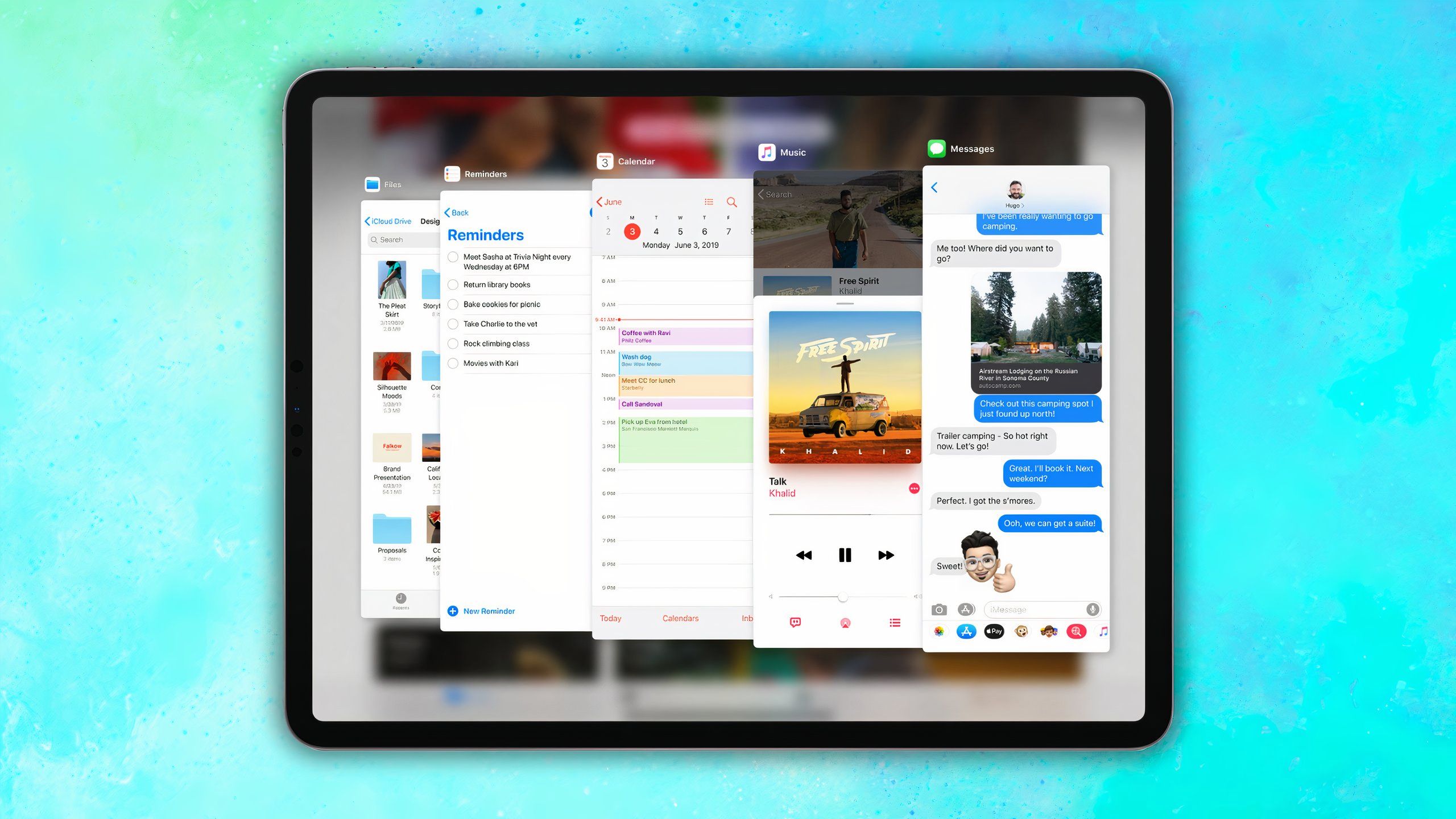Summary
- At its WWDC developer conference for 2025, Apple officially unveiled the next version of the iPad’s operating system: iPadOS 26.
- Much like with iOS 26, iPadOS 26 features a revamped visual design that makes liberal use of a reflective and refractive ‘Liquid Glass’ material.
- Beyond aesthetics, Apple has significantly revamped core iPad functionalities relating to window management, audio input control, and file management.
At its Worldwide Developers Conference (WWDC) event for 2025, Apple unveiled sweeping updates across its portfolio of software platforms. Far and away, the headlining feature this year is a new ‘Liquid Glass’ digital material with reflective and refractive properties. Much like with the iPhone, the Mac, the Apple TV, and the Apple Watch, the iPad is set to receive the Liquid Glass treatment when the new iPadOS 26 update officially launches sometime this fall.
A brand-new visual design is always exciting news, despite some early concerns over UI legibility and a lack of contrast in certain parts of the OS. At first glance, I’m a fan of the refresh, and it’s clear that a lot of work has gone into getting the new glassy material to look and feel slick while in motion. That being said, the essence of Apple’s new design style leaked ahead of time, and so I can’t say I felt much of a ‘wow’ factor when I finally installed the now-available developer beta 1 onto my own iPad.
Rather, Apple’s fundamental retooling of the iPad productivity experience in iPadOS 26 is the thing that continues to genuinely pique my interest. I’ve long been hoping for the company to take inspiration from the Mac and the PC when it comes to the iPad’s operating system, in order to leverage the incredible hardware that ships inside contemporary iPad models.
At its keynote presentation, Apple highlighted major multitasking, file management, and audiovisual improvements making their way to the iPad in iPadOS 26. After some initial hands-on testing of developer beta 1, it feels to me as though the company has finally, truly decided to turn the iPad into a computer once and for all. As an iPad user, I’m simply ecstatic about this development.
Related
5 top reveals from WWDC 2025: Windows Vista-like glass redesign, Mac-style iPadOS changes, and more
Apple has announced a slew of new features across its portfolio of operating systems.
This year, the iPad is finally growing up
iPadOS 26 is the Mac-like glow up the iPad has desperately deserved for years
After years of half-measures plagued by an overthinking of the ‘what is a computer?’ question, it appears Apple is finally ready to let the iPad enter into its PC replacement era. With iPadOS 26, the tech giant is giving me exactly what I’ve always wanted from a UI perspective. The update offers properly malleable windows that can be resized and minimized at will, a dedicated Menu Bar for surfacing important settings and functions, and a new cursor that looks and feels a lot more PC-like than in its existing incarnation.
File management is vastly improved, too, with a more comprehensive Files app that includes an ‘open with’ context menu entry, better organizational tools, and the ability to pin folders directly to the system’s application dock. The arrival of the Mac’s Preview app is excellent news for PDF power users, and it makes whisking through documents a far more fluid experience on the whole. The newfound ability for the system to carry out background tasks (such as exporting a project) via a Live Activities notification is ideal, as is the ability to select microphone audio input on a per-app basis from Control Center.
In practice, all these newfound iPadOS features are working more or less as advertised.
In practice, all these newfound iPadOS features are working more or less as advertised, albeit on a beta software build with choppy animations and abysmal battery life. I expect the majority of these optimization issues to be addressed in future pre-launch updates — I knew what I was getting into when opting to test out iPadOS 26 ahead of the curve, but there’s certainly more lagginess here than I initially expected to encounter. Putting performance aside, I genuinely enjoy the ability to resize windows without being limited to overzealous grid snapping, as well as the Microsoft Windows-style side-by-side app snapping and the Mac-like traffic light window controls.

Related
Apple needs to complete its iPadOS puzzle if it wants to keep the iPad Pro afloat
In its current state, iPadOS lets down the iPad Pro — Apple needs to reevaluate its OS strategy to justify the price of its ‘Pro’ tablets.
Not everything is quite perfect yet
I still have some gripes with the iPadOS experience
Pocket-lint / Apple
I will say that I’m surprised Apple removed the legacy Slide Over and Split Screen multitasking options in this new release. I imagine it has something to do with the company’s ‘rearchitecting’ of the multitasking software stack, but I particularly enjoyed having a carousel of iPhone-sized apps running in their own separate environment on my iPad. I also somewhat miss the ‘stickier’ circle cursor of iPadOS 18, which I find to be more dynamic and fun to interact with. Ultimately, however, the rational side of me is relieved to see the debut of a more Mac-like cursor, which offers more point-and-click precision on the whole.
I also still have some gripes with iPadOS that continue to prevent me from effectively using it as a computer, even with iPadOS 26 developer beta 1 installed. In no particular order, I’d love to see the following additions implemented in a future software release:
- An expanded Control Center surface that doesn’t automatically pause multimedia content when invoked
- The ability to control audio on a per-app basis, and to play audio from multiple sources at a single time
- A dedicated clipboard interface that can be accessed from the virtual keyboard
- Proper third-party mouse and pointer customization options
Even without these additions, I’m finding my iPadOS 26 experience to be a dramatic step-up in functionality over my iPad running iPadOS 18. Now more than ever, the iPad looks and feels like a product that can serve as a primary computing device, which is all I can really ask for from Apple. At a time when Google is working away at improving Android’s ability to serve as a full-fledged desktop OS, I’m happy to see Apple relent on its head-scratching iPad software restrictions of yore.
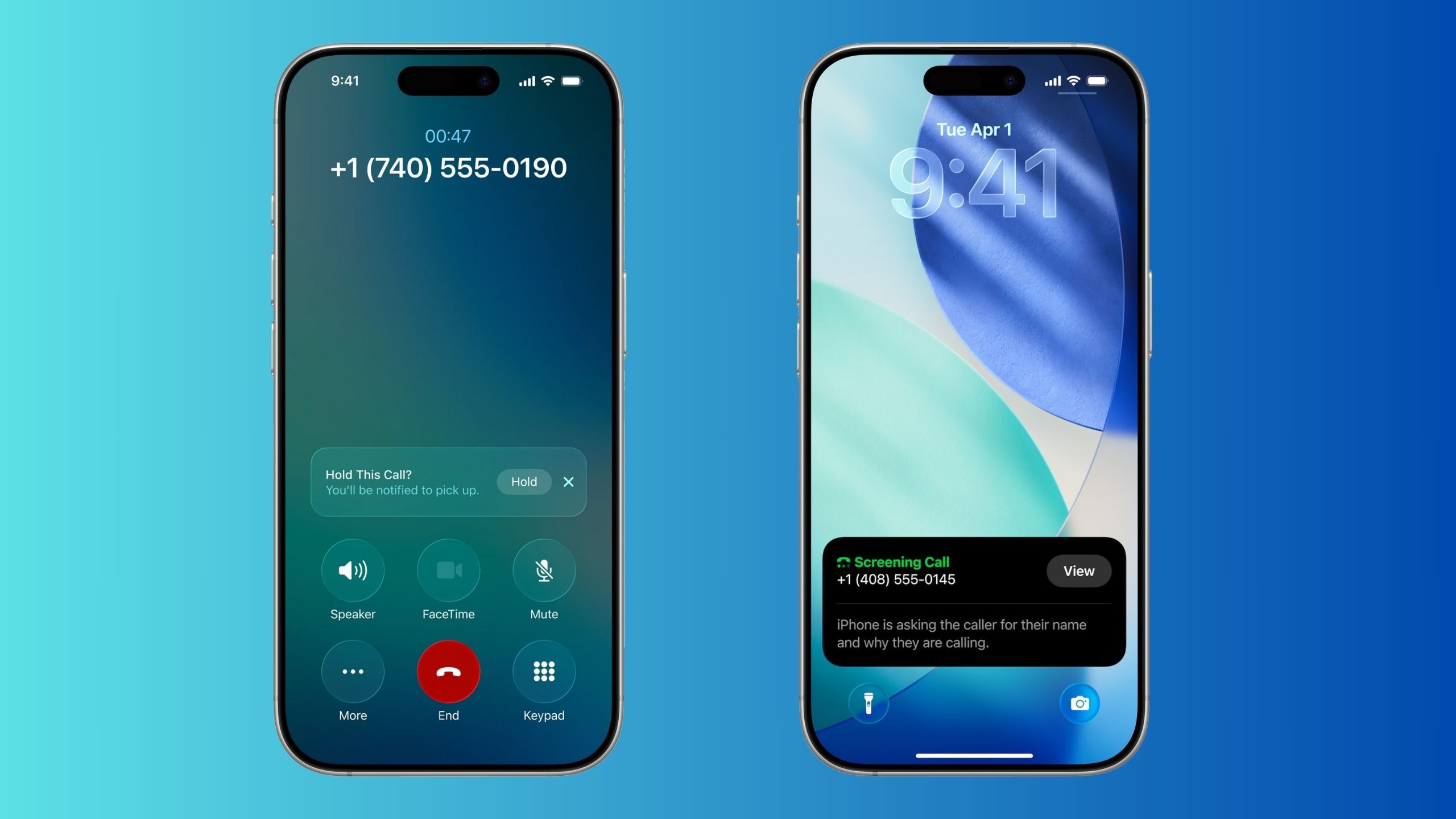
Related
With iOS 26, Apple is finally taking the iPhone’s phone app seriously
By far, iOS 26’s most useful new features are Call Screening and Hold Assist — here’s why.
Trending Products

Sceptre Curved 24.5-inch Gaming Monitor up to...

SAMSUNG 34″ ViewFinity S50GC Collection...

Wi-fi Keyboard and Mouse Combo – Rii Co...

Logitech Media Combo MK200 Full-Size Keyboard...