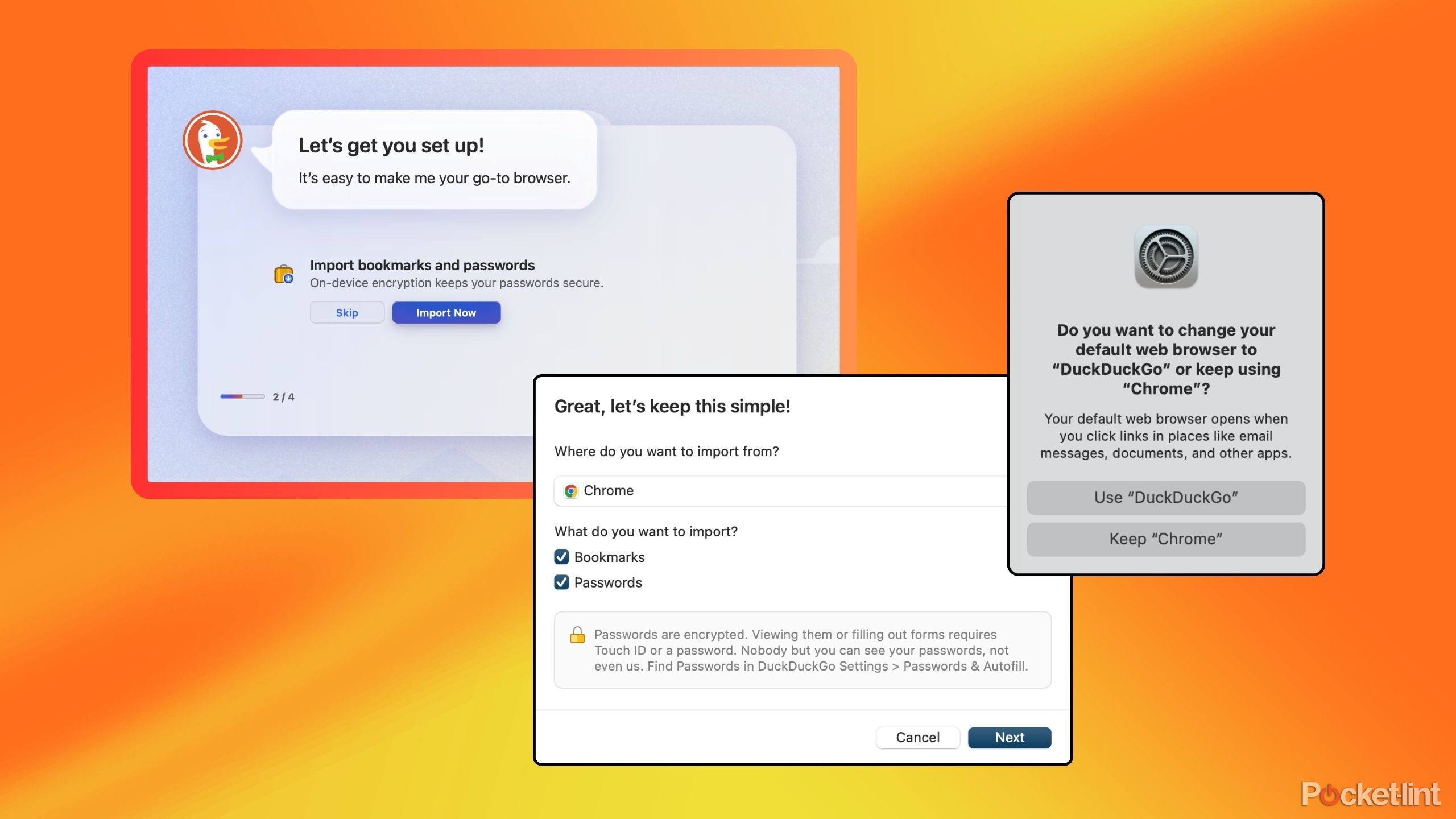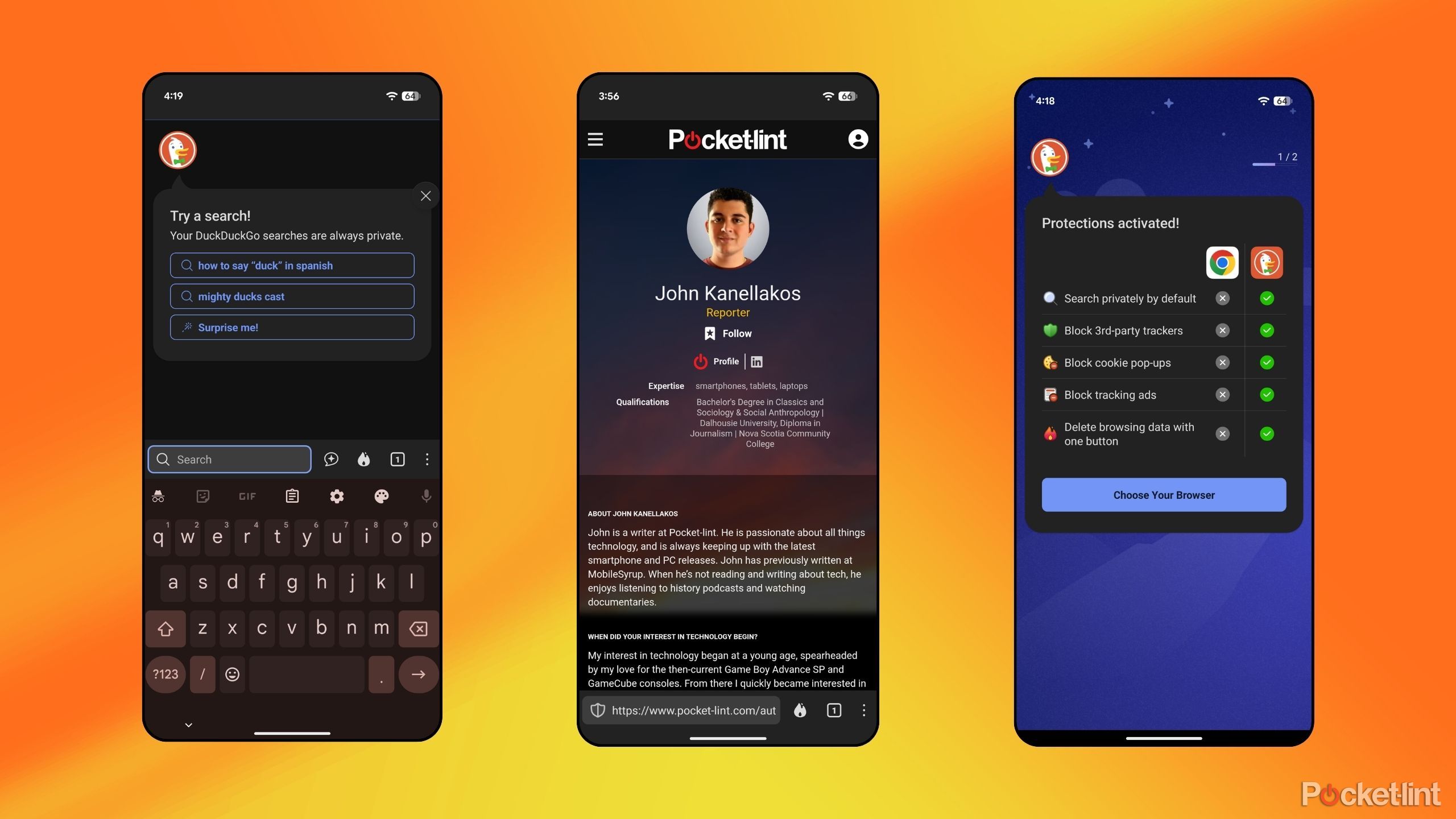Summary
- I’ve been using the Google Chrome web browser since the early 2010s.
- Recently, I’ve been experimenting with switching over to competing web browsers on the market.
- I switched to DuckDuckGo for a week, both on mobile and on desktop: here’s how it went.
I’ve been a Google Chrome user since roughly around 2011. The web browser, which took the world by storm back in 2008, was once lauded for its speedy performance, its lightweight code, and its minimalistic design. At a time when Microsoft’s Internet Explorer felt like a bloated anti-trust-laden mess, Chrome was an absolute breath of fresh air.
In the years since, a lot has happened: the big tech tables have turned, and now Google finds itself in a monopolistic position with Chrome, which today is the most popular and ubiquitous web browser of them all. The underlying open-source Chromium codebase that powers Chrome has been adopted by just about every other mainstream browser on the market, save for Apple Safari, Mozilla Firefox, and Tor. Even Microsoft has since turned its back on proprietary web rendering, opting to embrace Chromium with its Edge browser.
On a foundational level, Chromium has unequivocally won the internet. Today, non-Google web browsers that leverage Chromium tech include Microsoft Edge, Opera, Vivaldi, Arc, Brave, and Samsung Internet. Simply put, if a web browser isn’t Chromium-based, it risks compatibility and rendering issues across websites and online services.
Related
Your Chrome is crying for help: 5 ways I make the browser lightning fast
Does your browser feel sluggish? These five tricks will get Chrome back up to speed in no time.
With Chrome, Google might own the most popular Chromium browser on planet earth ( at least for the time being), but I’ve grown increasingly sour on the product as a whole. Aside from being a major memory hog, Google’s less-than-stellar track record on user privacy makes me nervous — this is doubly true in the age of Large Language Models (LLMs) and other AI systems that scrape user data for training purposes.
When Google officially deprecated the Manifest V2 browser framework back in October 2024 (and thus, breaking support for my favorite ad blocker, uBlock Origin), I knew it was time for me to break up with Chrome out of principle. After procrastinating for several months, I finally took the plunge last week by installing DuckDuckGo — a Chromium browser with a focus on user privacy. I’ve been using DuckDuckGo for several days now, and despite not natively supporting uBlock Origin, there’s plenty to love about this quack-tastic piece of software.
Switching web browsers is a pain
Thankfully, I purchased a one-way ticket to DuckDuckGo
Part of the reason Chrome remains such a domineering force in the industry is that it’s just plain inconvenient to switch from one browser to another. Back when the browser first launched in 2008, it was easy enough to switch away from Internet Explorer. These days, with most of us relying on our web browser to synchronize bookmarks, history, tab groups, plug-ins, passwords, payment methods, and more, jumping ship is far more of a hassle.
As expected, switching from Chrome to DuckDuckGo proved to be a bit of a headache — at least in the immediate moments after switching. It was easy enough to import bookmarks and passwords, with the browser prompting me to do so during setup. But setting up my payment credentials, extensions, autofill results and more took some additional elbow grease. I went ahead and downloaded the DuckDuckGo app across all of my devices, including my Android phone, my iMac, and my Windows PC. Luckily, the browser is fully cross-platform and fully able to sync content from one OS to another.
With no intentions of switching back to Chrome anytime soon, it actually felt somewhat cathartic to ‘start fresh’ with DuckDuckGo, and I took the opportunity to axe long-neglected bookmarks, passwords for accounts that no longer exist, and more. Once I eventually signed into all my go-to services like Spotify, Netflix, Canva, Proton, and more, I was officially off to the races.
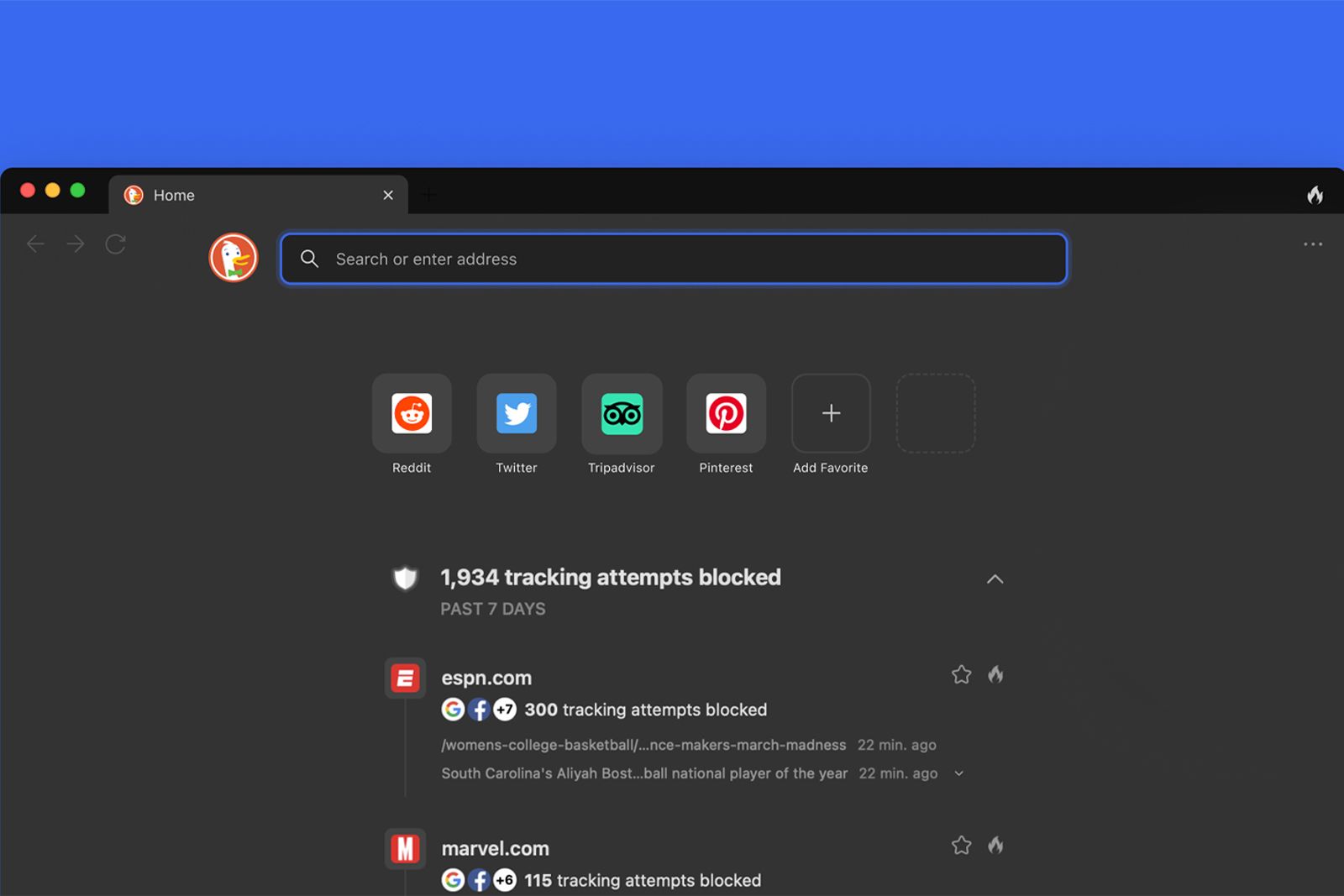
Related
DuckDuckGo debuts its own privacy-centric web browser
The search engine is branching out, with a browser that’s on Mac initially.
Privacy matters
DuckDuckGo is the way to go as far as privacy is concerned
Plenty of web browsers, Chromium-based or otherwise, purport to take user privacy seriously, in a not-so-subtle jab at the five-hundred-pound chromatic search behemoth itself. In the case of DuckDuckGo, the browser claims to block tracking ads, third-party trackers, cookie requests, and pop-ups, which is a nice start. It also proudly claims to be able to play YouTube videos without targeted ads, and it leans on its own in-house DuckDuckGo search engine for ‘searching privately by default.’
I’ve only been a DuckDuckGoer for a few short days, but the browser appears to be working as intended so far. To keep me informed, it automatically surfaces all blocked trackers as I browse, which I appreciate. By tapping on the small shield icon found near the search box, I can see a breakdown of which blockers have been nullified, while also confirming web page encryption and certificate status.
DuckDuckGo isn’t perfect — it’s still tied to the Chromium rendering engine and therefore partially at the mercy of Google, after all.
By far, my favorite DuckDuckGo feature is the ability to delete all browsing data and close all tabs by clicking or tapping on a single flame icon — a feature that the browser refers to as Fire Button. This effectively serves as an all-encompassing nuke, and it’s immensely satisfying to use. Other more advanced security features include Global Privacy Control (GPC), protection from link tracking, and an Automatically Enforce Encryption setting for forcing HTTPS across much of the internet.
DuckDuckGo isn’t perfect — it’s still tied to the Chromium rendering engine and therefore partially at the mercy of Google, after all. That being said, I’ve been enjoying my waterfowl-filled web browsing experience over the past several days, and I don’t have any immediate desire to jump back onto Chrome. As an Android user, I’m still heavily invested in the Google ecosystem, and I can’t see myself closing my Google Account anytime soon. But, now that the dam is broken and Chrome itself has lost its grip on me and my net surfing needs, I’m happy as a clam (or, er…, a duck).
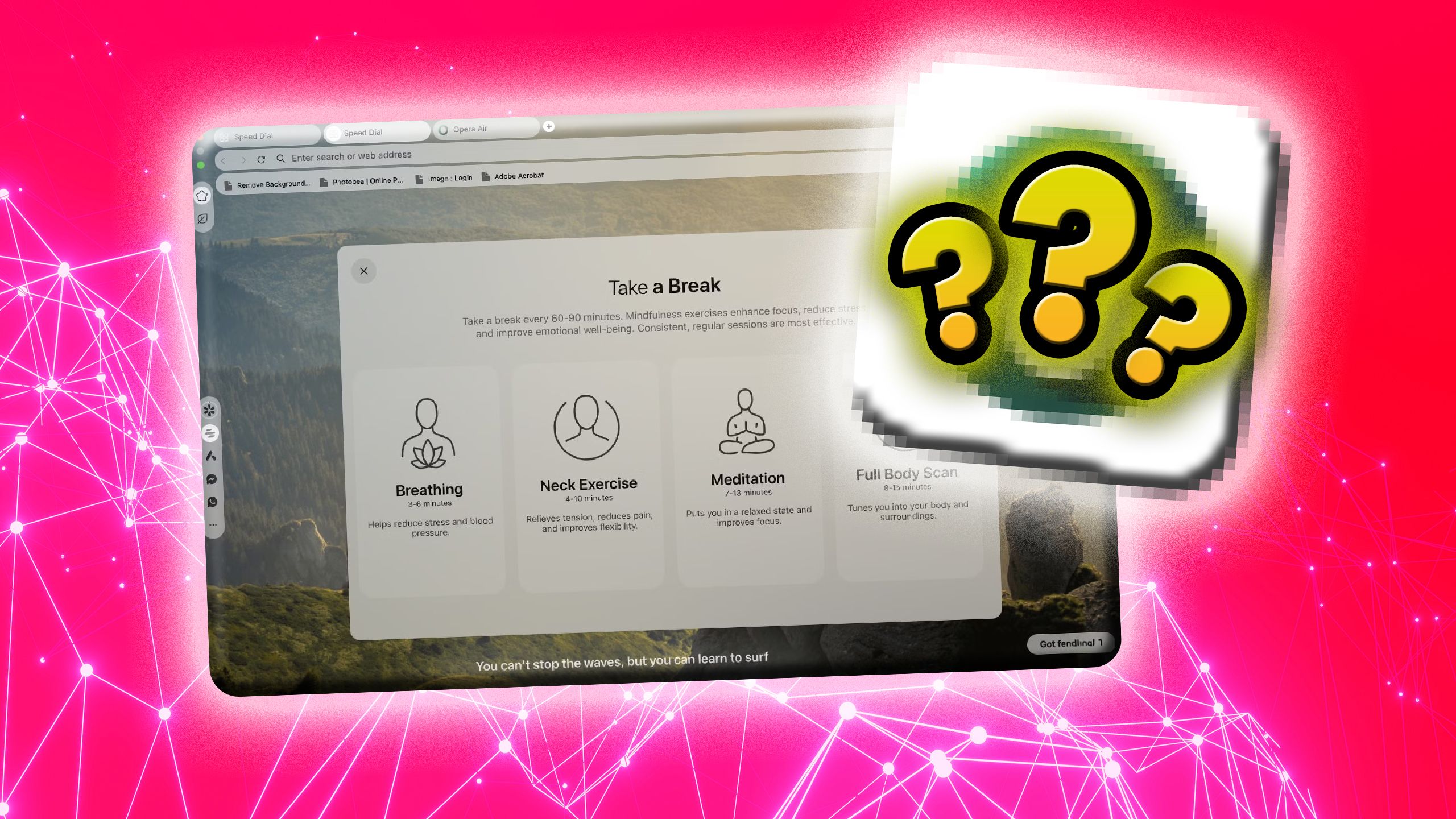
Related
This web browser you haven’t heard of helps me relax
The zen-filled experience came from going about my day and surfing the web.
Trending Products

Sceptre Curved 24.5-inch Gaming Monitor up to...

SAMSUNG 34″ ViewFinity S50GC Collection...

Wi-fi Keyboard and Mouse Combo – Rii Co...

Logitech Media Combo MK200 Full-Size Keyboard...