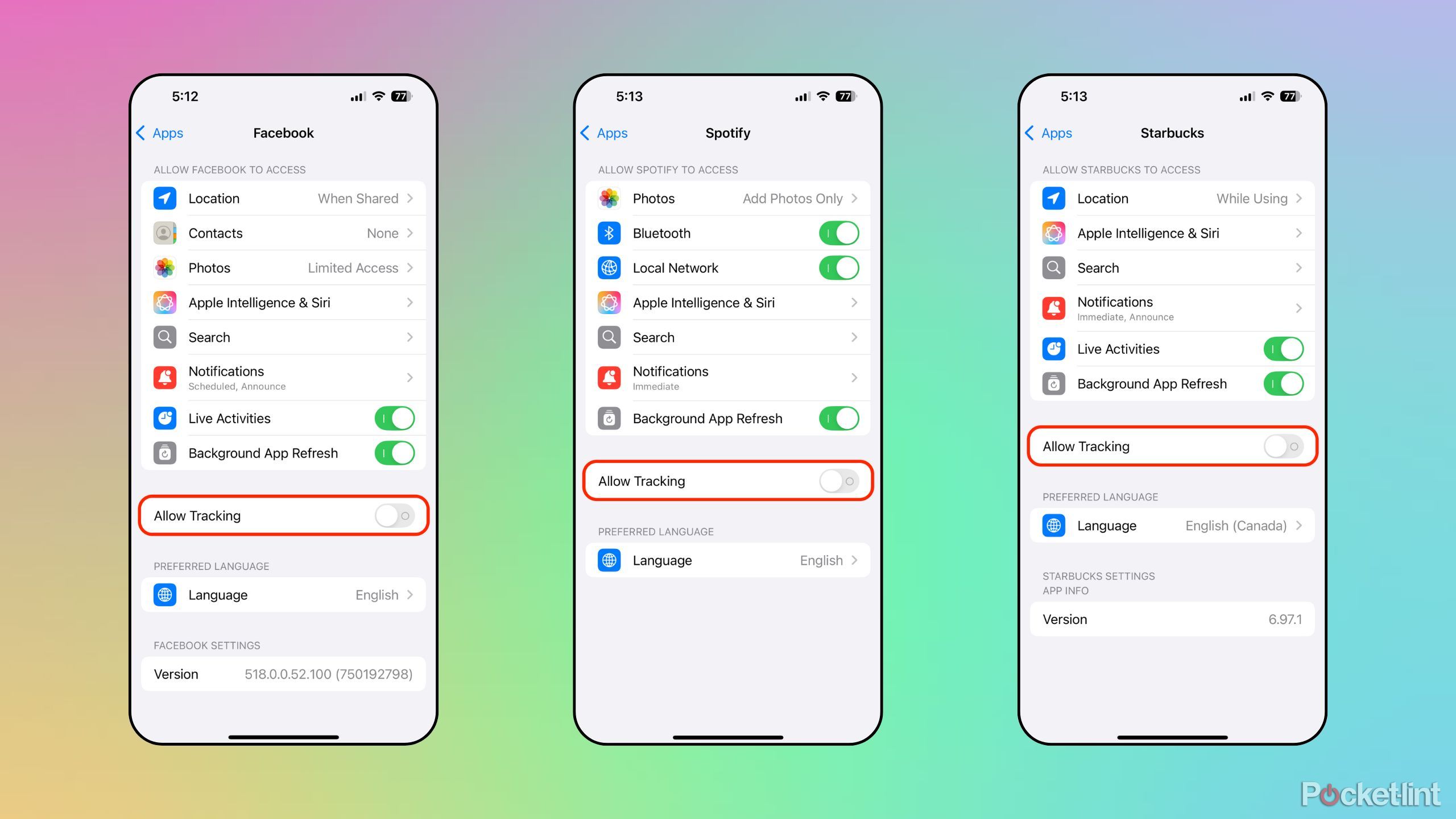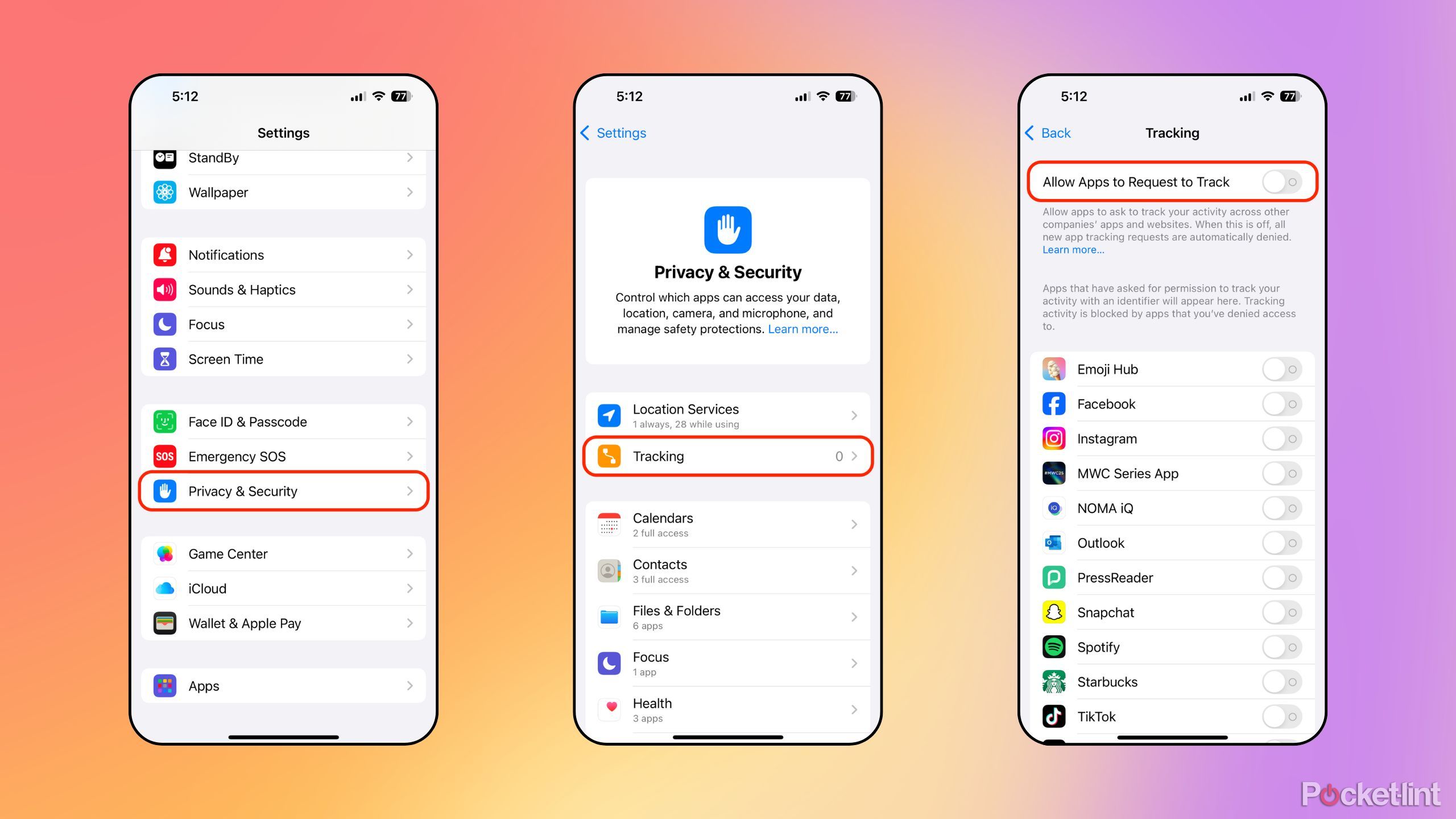Summary
- Apple first introduced App Tracking Transparency in 2021’s release of iOS 14.5, iPadOS 14.5, and tvOS 14.5.
- The feature lets you choose whether apps can track your activity, either wholesale, or on an app-by-app basis.
- Here’s the lowdown on App Tracking Transparency, as well as how to get started with configuring the feature.
One somewhat under-appreciated setting on the iPhone and the iPad is the ability to enable or disable app tracking. As part of Apple’s App Tracking Transparency initiative, which it introduced in 2021’s iOS 14.5, iPadOS 14.5, and tvOS 14.5, users are able to dive into settings and permit or deny third-party apps from tracking activity from across apps and websites.
“Tracking occurs when information that identifies you or your device collected from an app is linked with information that identifies you or your device collected on apps, websites and other locations owned by third parties for the purposes of targeted advertising or advertising measurement, or when the information collected is shared with data brokers,” says Apple in an official support document.
Here’s a brief overview of Apple’s App Tracking permission system, as well as details on how to configure the feature via your device’s Settings application.
Related
These apps are the worst of the worst when it comes to leaking your data
Many third-party apps are incredibly data hungry: here are 3 overarching app categories that are particularly egregious offenders.
What is App Tracking Transparency?
It gives Apple users control over third-party activity tracking
At its core, Apple’s App Tracking Transparency feature empowers you to enable or disable the ability for third-party apps to track your activity across other apps and websites. Some apps incorporate tracking technologies in order to sell harvested user information to data brokers and advertisers. Many social media apps make use of app tracking, as do an assortment of other services.
With newer versions of iOS and iPadOS, Apple makes it easy to toggle off App Tracking on a per-app basis through the main Settings app, while also offering a system-wide toggle to stop all apps from being able to even request the ability to track activity. When permitted to ask, apps that request to track your activity will do so as soon as you launch them for the very first time, with options to Allow or to Ask App Not to Track.
At the moment, other operating systems such as Android and Windows don’t offer an equivalent Ask App Not to Track feature.
Back when Apple introduced App tracking Transparency in 2021, the company butted heads with social media giant Meta in a public manner. Many of Meta’s services, including Facebook and Instagram, are well-known for making use of activity tracking across platforms. At the moment, other operating systems such as Android and Windows don’t offer an equivalent Ask App Not to Track feature. Unlike Meta, Google, and Microsoft, and so many other tech giants, Apple takes a hardline approach to user privacy (sometimes, that is), which is how we ended up with granular user control over third-party app tracking to begin with.
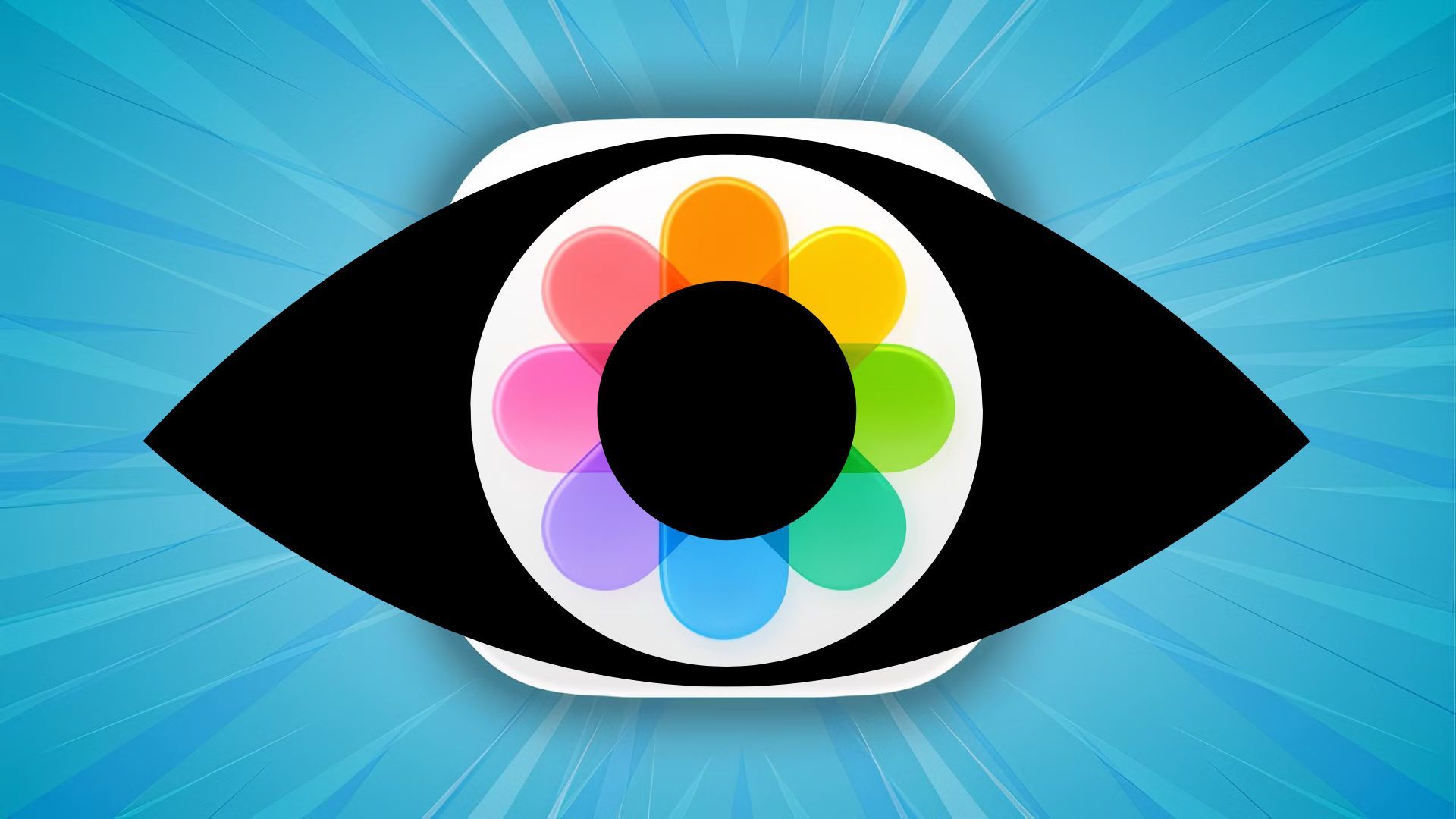
Related
I disabled Apple’s Enhanced Visual Search and you might want to as well
Here’s the lowdown on Apple’s Enhanced Visual Search feature, as well as the steps required to turn it off if you so desire.
How to control App Tracking Transparency on iOS, iPadOS
The process is streamlined and accessible
To get started with App Tracking Transparency, follow these steps:
- On your iPhone or iPad, locate and launch the Settings app.
- From here, navigate to Privacy & Security > Tracking.
- Within the Tracking page, you can disable tracking on a per-app basis, or eliminate tracking altogether by toggling off Allow Apps to Request to Track.
Apple introduced App Tracking Transparency back in iOS 14.5 and iPadOS 14.5. If you’re using an earlier version of either operating system, then the Tracking page won’t be available to configure. Assuming your iPhone or iPad is compatible with these releases, you can jump back into Settings and manage tracking permissions at any point in time.
The Apple TV also supports App Tracking Transparency, as of tvOS 14.5. To control tracking permissions on your Apple-made set-top box, navigate to Settings > General > Privacy & Security > Tracking.

Related
Keep Apple TV from harvesting your data by changing these 3 settings immediately
Keep your data secured by changing these Apple TV 4K settings.
Trending Products

Sceptre Curved 24.5-inch Gaming Monitor up to...

SAMSUNG 34″ ViewFinity S50GC Collection...

Wi-fi Keyboard and Mouse Combo – Rii Co...

Logitech Media Combo MK200 Full-Size Keyboard...